Navigation
Introduction to Squirrel SQL Database Client
Reverse Engineering A Database Schema
One of the nicest Squirrel SQL features is that it can generate an Entity-Relationship diagram from an existing database schema. To add a table to the diagram, click on the "Object" tab, then expand the "TABLE" note, finally, right click on the desired table and click on "Add to graph".
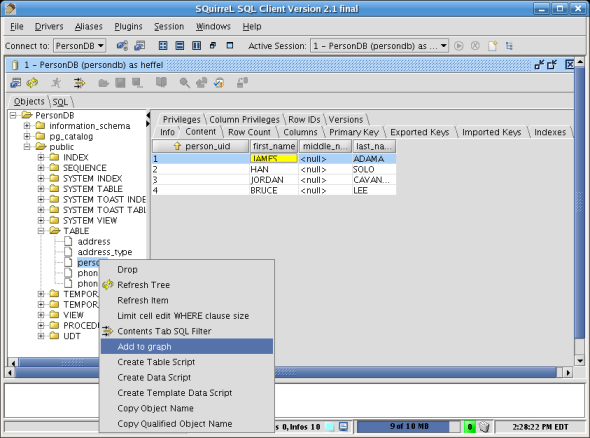
After doing this, we should see a new tab labeled "New table graph" near the top of the window. By clicking on this graph we can see an Entity-Relationship diagram containing the table we clicked on.
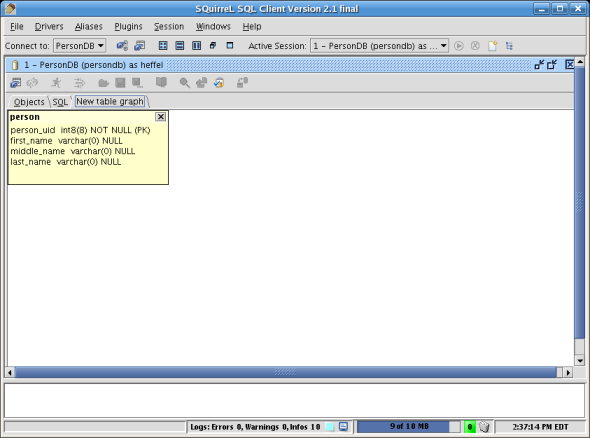
We can add additional tables to this diagram by going back to the "Objects" diagram and repeating the procedure for another table. In addition to that, we can add a table's related tables to a diagram by right clicking on the table and selecting "Add parent tables", "Add child tables" or "Add all related tables".
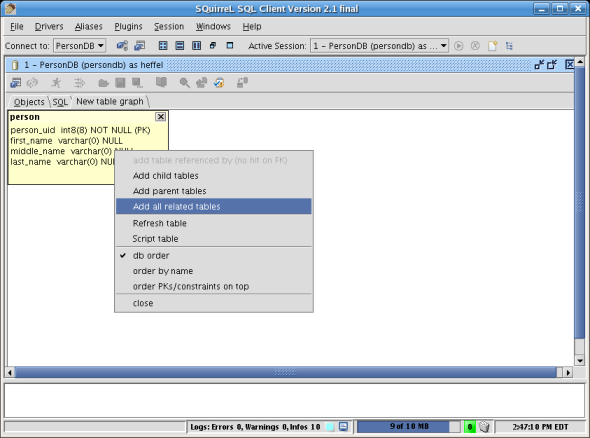
The following screenshot shows how all related tables to the "person" table were added to the diagram.
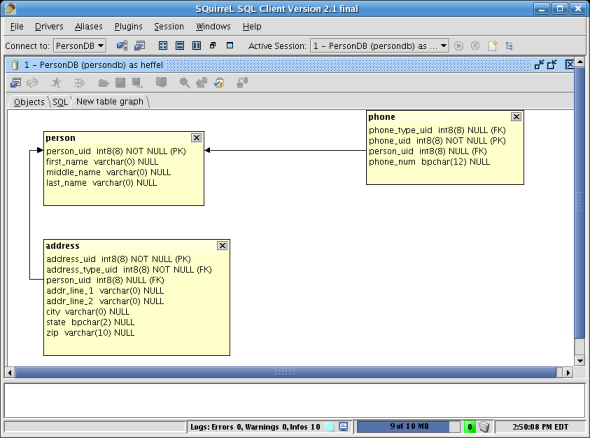
Summary
In this article we discussed some of the features of the free, open source database client Squirrel SQL. Some of the features covered include visually viewing and editing database data, SQL code completion and reverse engineering database schemas.











